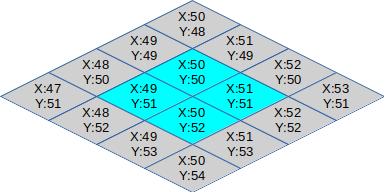Detailed explanation of how Alliance Territory works. This can be a very confusing topic for new R4/R5, so here is a resource to help you figure it out.
| Table of Contents |
|---|
Overview
In addition to simply “staking out” your area on the map, Alliance territory allows the alliance to build buildings and provides certain boosts and protections for its members parked within the territory.
How all of this works, especially if you are a new R4/R5, can be tricky and confusing.
This article attempts to explain the mechanics of Alliance Territory in detail.
Buildings
In general, R4 / Officer / R5 can place or remove buildings. Once placed, buildings begin in an “Unfinished” state, and the alliance must send troops to help finish building. More and higher-level troops build faster.
If attacked by an enemy alliance, buildings can be removed by force, where more and higher-level enemy troops remove the building faster.
Stationing troops in a building defends the building from being attacked by an enemy alliance, where the stationed troops must be killed or defeated before the building can be removed.
ONLY members of another alliance can attack an alliance building. “Untagged” players are unable to attack buildings unless they join an alliance.
Players are not allowed to attack buildings in other states. For example, during events like Valiant Conquest and Wasteland King, where travel to certain specified states is permissible, the “attack” and “rally” options for buildings in other states are disabled.
If a player is stationed in an alliance building and leaves the alliance, their troop is immediately sent marching home, as if recalled.
What is a ‘Tile’?
The basic unit of area on the world map is the “Tile”.
- A headquarters (a user’s base) occupies an area of 2 tiles by 2 tiles, or 4 tiles total.
- Resources, such as food, wood, steel, and gas, occupy 1 tile. (This is also the basis for the term ‘dirty tiles’)
- Zombies occupy 1 tile.
- Zombie Lairs occupy an area of 2 x 2 tiles.
- Alliance buildings occupy an area of 2 x 2 tiles each, except outposts, which occupy 1 tile.
- Rocks on the map occupy an area of 2 x 2 tiles.
| Tip:
The map coordinates of any 2 x 2 tile building are generally specified by the building’s southern tip.
In the image above, a HQ or other building located at X:50 Y:52 would occupy the four blue squares, with (50,52) at its southern tip.. |
Fort and Towers
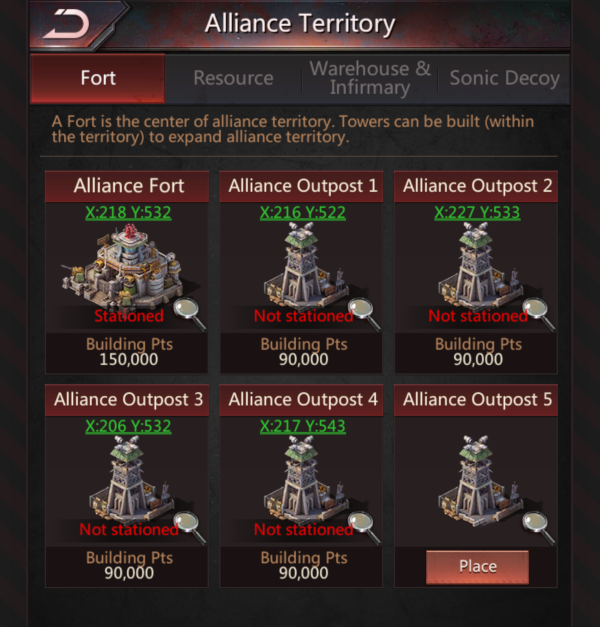
| Alliance Fort | The Alliance Fort is the basis of Alliance Territory. It is a 2 x 2 tile building that allows the alliance to control an area of 13 x 13 tiles.
The fort must be placed before any other buildings, and removing the fort removes all other alliance buildings, including towers (outposts) The area controlled by the fort extends with the southern tip of the fort at its center, 6 tiles southwest and southeast from the bottom of the fort, and 5 tiles northwest and northeast from the top of the fort. When you place the fort, it starts with 50,000 building points, but the alliance must send troops to help finish building it, which requires 150,000 building points to complete. As with all buildings, more and higher-level troops build faster, and if attacked by an enemy, the building will be removed when it reaches 0 building points. |
| Alliance Outpost (Tower) | Alliance Outposts (also called ‘towers’) occupy 1 tile and extend alliance territory 5 tiles in each direction (11 x 11 area) with the tower at its center.
Towers must be placed within territory that is already controlled by the alliance, but may be placed within the territory of another tower. Towers start at 30,000 building points when placed, and 90,000 once completed. Removing a tower also removes other buildings (including towers) within its territory. There are a maximum of 5 towers, and they unlock based on Alliance Level.
|
Alliance Resource

| Alliance Resource | Allows alliance members to gather specified resources by sending troops to the building.
Only 1 resource may be placed at a time, and the type of resources you may place depends upon alliance level:
Resource buildings start with 10,000 building points, with 30,000 once complete. Upon completion, any troops who were building immediately start gathering. As troops gather, the building’s remaining resources decrease based on how many total troops are gathering. Once the building’s resources diminish to 0, the building disappears, and a new resource building must be placed by R4 / Officer / R5. If removed by force by another alliance, allies gathering at the time lose the resources they have gathered. If removed by R4 / Officer / R5, all allies troops are returned (march home) and players keep the resources that have been gathered up to that point. Most alliances alternate between gas and steel, or vote based on needs. |
Warehouse and Infirmary
An alliance must be Level 2 or greater to place warehouse and / or infirmary.

| Alliance Warehouse | Alliance warehouse allows alliance members to transport resources, where they are stored safely. Each player has access to their own resources, which can be withdrawn by the player (tax free) at any time.
This provides players with a means to store unprotected resources so that they can’t be raided by another player, or during events such as Valiant Conquest. Although the warehouse itself doesn’t have a storage cap, each player has a daily transport limit, based on their own warehouse as well as the alliance level. When placed, the warehouse starts with 20,000 building points, and requires 60,000 to complete. If a player leaves the alliance, their stored resources are immediately returned, and can be raided. If an R4 / Officer / R5 removes the warehouse, resources stored there are immediately returned to the players. If removed by force by an enemy player, all resources stored there are lost. |
| Alliance Infirmary | Alliance infirmary acts as an overflow for all alliance members’ individual infirmaries.
There is no total cap (capacity limit) for Alliance Infirmary, but each player has a personal cap equal to their normal infirmary cap.
Alliance Infirmary starts with 30,000 building points, and is complete at 90,000. If a player leaves the alliance, wounded troops in Alliance Infirmary are immediately returned. If this happens, the player must have infirmary and Deep Healing capacity for these troops, and any exceeding those caps will be instantly killed. If removed by R4 / Officer / R5 or an enemy player, wounded troops are immediately returned home, subject to each player’s individual infirmary and Deep Healing caps, and excess troops are instantly killed. |
| Tip:
In most states, it is common practice for all of the strongest players in the state to join a single alliance for the Wasteland King event. Remind everyone to check Alliance Infirmary before they return to their home alliance – if they have wounded troops in Alliance Infirmary, those troops might be killed. The three things you should always do when you join another alliance for Wasteland King:
|
Sonic Decoy / Speaker Trap
Alliance must be level 2 or greater to place Sonic Decoy.

| Sonic Decoy | Also called “speaker trap”, the Sonic Decoy is an event where alliance members send rallies to beat the destroyer who spawns there.
As the alliance beats each level, this allows the alliance to attempt the next level, with the maximum being 25. Sonic Decoy has a 72 hour (3 day) cooldown. Further, players who have participated in Sonic in some other alliance within the last 72 hours are precluded from participating. Unlike other buildings, Sonic Decoy is fully-built when placed. If removed, it can immediately be placed again, but does not reset the cooldown. |
Territory Basics
The first building that an alliance is allowed to build is the Fort.
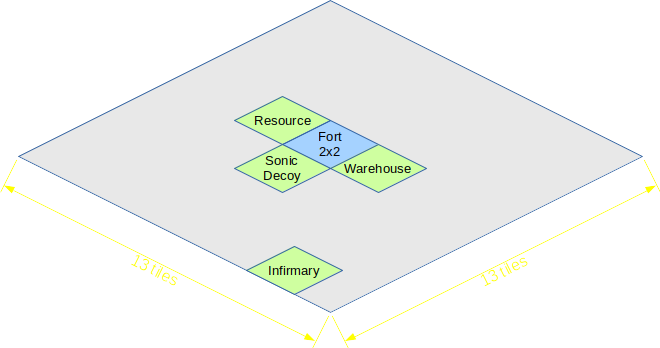
The Fort occupies a 2×2 tile area, and controls a territory of 13 x 13 tiles, with the southern point of the fort at it’s center.
On the map, territory your alliance controls appears as green lines.

Note the location of the fort, as well as the green lines in the upper and lower right.
Territory controlled by another alliance appears as red lines. When you relocate near any alliance, always pay attention to the territory lines. This especially applies during events where you can travel to other states such as Valiant Conquest and Wasteland King.
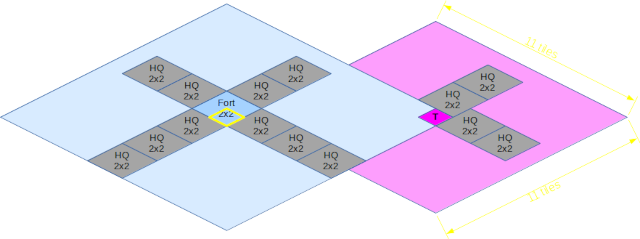
Once the fort is placed, towers (Alliance Outposts) can be used to extend territory. Towers must be placed within existing Alliance Territory, controlled either by the fort or by another tower. Each tower controls an area of 11 x 11 tiles, with the tower at its center.
Tiles controlled by another building are ignored. In the example above, the fort controls the area where the tower is placed, even after the tower is placed.
An alliance can have up to 5 towers based on the alliance level:
- Alliance Level 2: Outpost 1
- Alliance Level 4: Outpost 2
- Alliance Level 6: Outpost 3
- Alliance Level 8: Outpost 4
- Alliance Level 10: Outpost 5
A person’s first instinct is to place towers at the corners of the Fort’s territory, but this leaves a 1-tile gap:
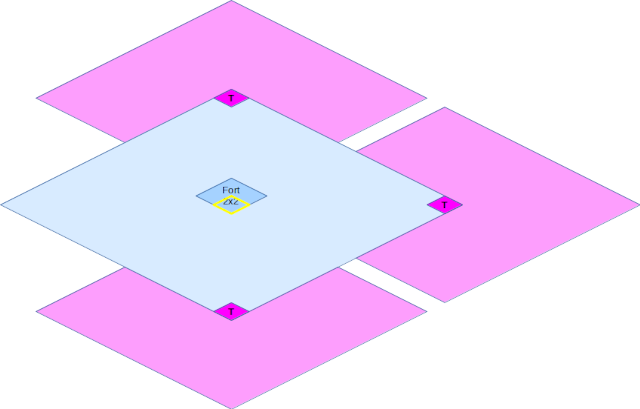
Therefore, a typical layout looks like this:
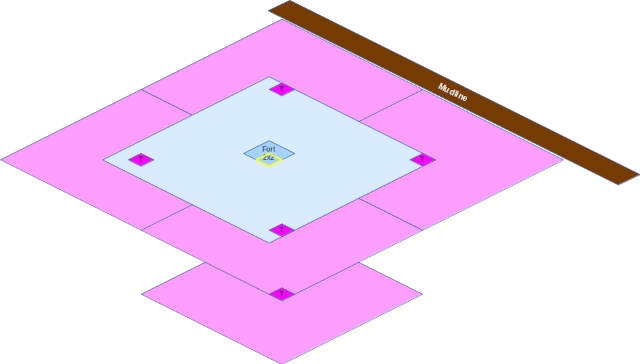
In this configuration, the fort is set back from the mudline by 5 tiles, allowing the two front towers to control the area next to the mudline. Two rear towers fill in the remaining, immediately-adjacent space. The fifth tower sits within the territory of another tower at the back of the alliance, providing extra parking for farms etc.
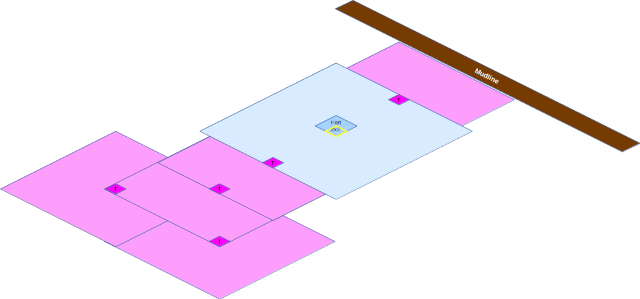
Here is an alternate layout designed to accommodate a narrow corridor to the mudline.
Territory Conflicts
When two territories overlap, the building that was placed first controls the territory.
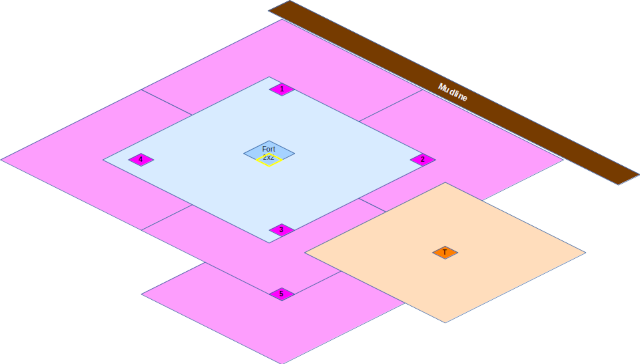
In the example above, the neighboring alliance tower (orange) was placed BEFORE the territory in purple.
However, if the orange tower was placed AFTER, the purple territory would look like this:
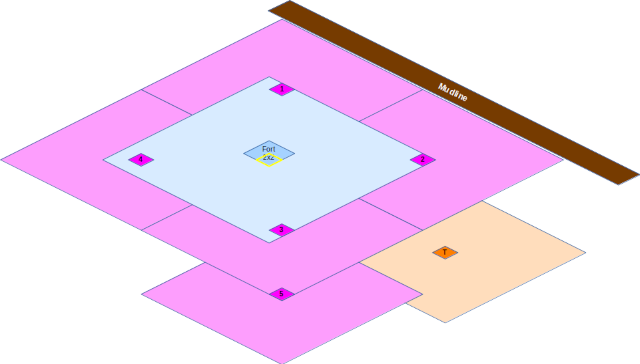
If neighboring territory conflicts, and a tower is removed, the alliance who removes the tower effectively cedes the territory. For example, starting with the layout above, if we remove tower 2, the result would look like this:
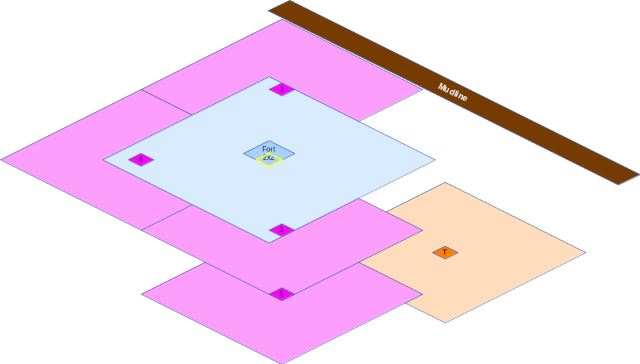
Even if the alliance immediately replaces the tower in its original location, it has permanently ceded the conflicting area:
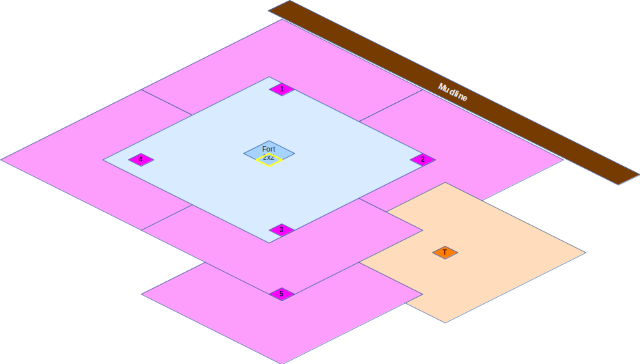
At this point, the only way to get that territory back is to convince the neighboring alliance to remove and then replace their tower, or take it down by force (attack and remove).
On the one hand, R4’s should be extremely careful not to remove any buildings, but especially the fort and towers.
On the other hand, all alliances should avoid layouts with conflicting territory. Conflicting territory prevents both alliances from redesigning the hive, and is generally a pain in the ass if a tower accidentally gets removed.
Effect on Buildings – Removing a Tower
As previously mentioned, removing the fort removes all other alliance buildings including towers.
Removing a tower only affects buildings that are located (all or part) within the ceded territory.
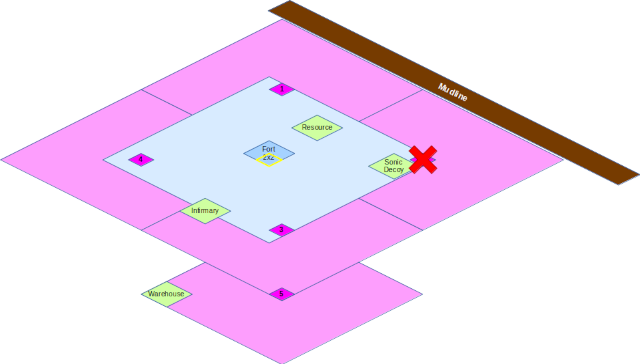
In the example above, Sonic Decoy sits in an area controlled by the fort, and in theory by tower 2, but the fort takes precedence. If tower 2 is removed, Sonic will NOT be removed with it because the fort takes precedence.
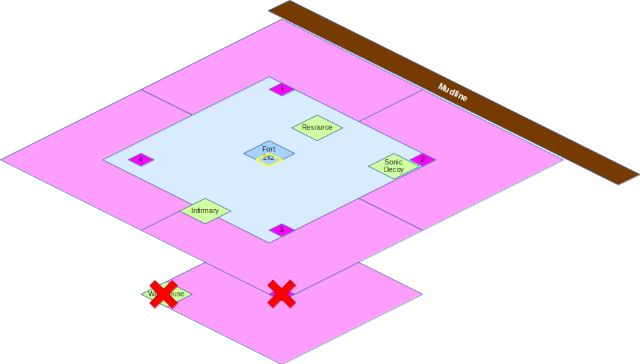
In the above example, the Warehouse sits only within the territory of tower 5. If tower 5 is removed, the warehouse will be removed with it. A system message will indicate that Warehouse was removed by force.
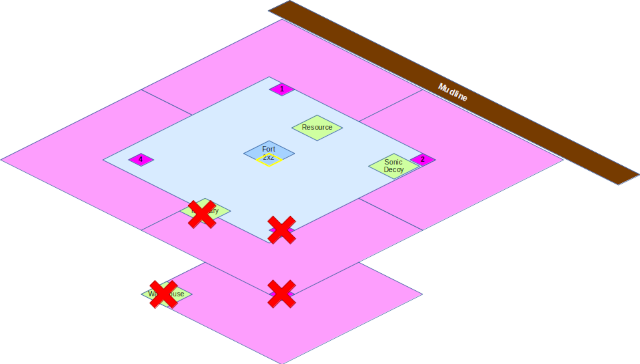
However, removing tower 3 would also remove:
- Infirmary, which partially sits in tower 3’s territory
- Tower 5, which sits in tower 3’s territory
- Warehouse, which sits in tower 5’s territory
Effect of Alliance Territory – Skills and Protection
Officers and R5 can activate alliance skills that provide various boosts and protections.
In general, your HQ must be parked completely within the green territory lines in order to receive the benefit of alliance skills. Unlocking alliance skills and improving them is accomplished by donating to Alliance Tech.
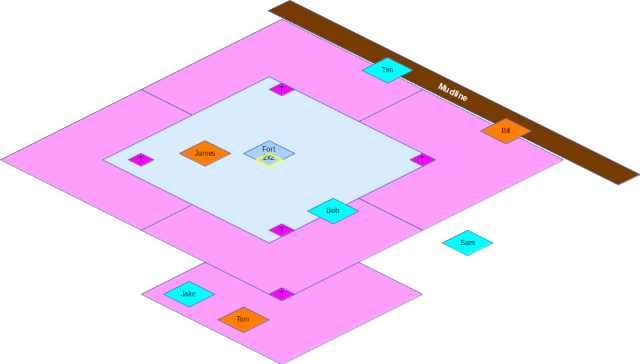
In the example above, Tim, Bob, Sam, and Jake are all alliance members, and their bases are positioned as indicated by the blue boxes.
James, Bill, and Tom are from an enemy alliance (or untagged), and are positioned as indicated by the orange boxes.
| Forced Relocation | Any non-alliance member is randomly relocated.
In the example above, James, Tom, and Bill will all be relocated. Even though Bill is only partially within alliance territory, the skill still affects him. Alliance members are unaffected. |
| Eliminate Threats | If someone is attacking your fort, the “Eliminate Threats” skill “repatriates” them. I believe it just returns enemy marches, but will have to test this.
EDIT: This returns enemy troops who are removing the fort. The troops take the slow walk of shame, which might buy you time to assemble a defense. Since this ONLY applies to troops at the fort, this skill would not apply to any of the bases in this example, unless they are also attacking the fort. |
| Freeze | Enemy player within alliance territory is unable to relocate their base for a short period of time. When combined with War Frenzy (when a player attacks you, it starts War Frenzy which prevents them from shielding), this can be used to deliver a devastating beat-down on an uninvited guest.
James, Tom, and Bill can all be frozen. Alliance members are unaffected. |
| Total Defense | Provides a free, short-term shield for all alliance members within alliance territory.
Only Bob and Jake would get the benefit. Tim is partially outside, and Sam is completely outside. Alliance members must be completely within the alliance territory. |
| Alliance Resource | Gathering boost for 24 hours.
Only Bob and Jake would receive the boost. Tim and Sam are not completely within the lines. |
| Showdown | Attack boost for conflicts at fort and towers.
Only Bob and Jake would receive the boost. |
Alliance Tech Boosts
Alliance Tech boosts apply to all alliance members from the time they join, until they leave, regardless of location, even outside of territory, even out of state.
Conclusion
If you made it this far, thank you for reading, and I hope you found it helpful!